Keeping People at the Center in Virtual Teaching and Learning
How can a highly experiential workshop be redesigned for a digital environment? How can a culture of empathy and experimentation be created in a community that’s distributed around the world? And how can we be effective teachers when we can’t be in the same room as our learners?
Our team grappled with these and many other questions when presented with the challenge of redesigning the University Innovation Fellows program’s Teaching and Learning Studio faculty workshop in July 2020. We have spent four years designing and redesigning elements of this workshop to make it impactful, hands-on, and fun for participants. Then the pandemic forced us to decide whether to cancel our June and July workshops, or redesign them to work online.
We had two months to get it right and started with the question, “can distance learning be a joy to attend?” Even though a slew of Zoom calls can be tedious, maybe there are ways that distance learning is even better than in person. It was — and still is — a tall order.
Here is what we discovered. Some of our experiments worked better than expected. And some things we had to learn the hard way. We’ve rounded up all of our learnings so you can learn some of these lessons more easily than we did.
(And, if what you read sounds interesting to you, we’re offering another virtual experience in February.)

Quick background
We’ve usually offered the Teaching and Learning Studio (TLS) workshop three times a year, in-person at Stanford’s Hasso Plattner Institute for Design (d.school).
The in-person workshop is a five-day experience for a group of 50 higher ed teachers and administrators from around the world. We help participants use design thinking to create student-centric learning experiences and spaces at their schools. At the end of the experience, this group is a bonded community of practice that continues to stay in touch long after the workshop to share strategies and ask for advice.
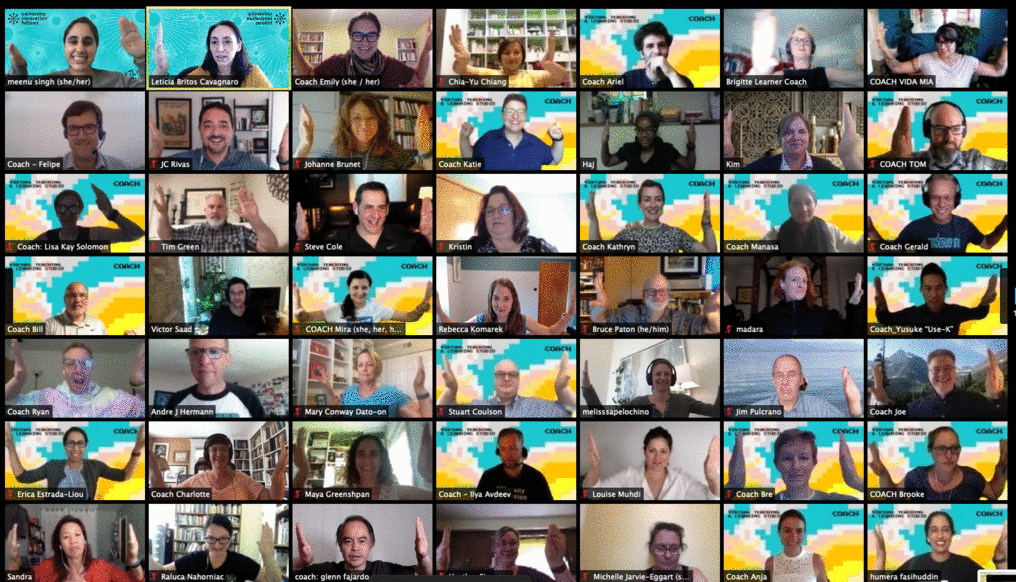
The workshop becomes virtual
Forty participants joined what we called Virtual Teaching and Learning Studio, or vTLS, led by seven teaching team members.
What was formerly an intensive 5-day experience became a two-week event, July 6–17, 2020. Participants met with the teaching team live on Mondays, Tuesdays, Thursdays and Fridays, and used Wednesdays to work asynchronously on their own. “Educators as designers” was the theme of the first week, and the second week focused on “Educators as experimenters.”
In the big picture, the goal of the workshop remained the same: to explore how design mindsets, skills and methods can help us reimagine teaching practices to support deep, authentic learning and equitable outcomes for all students. As educators, these are all things we need to do whether we’re teaching in-person or online.
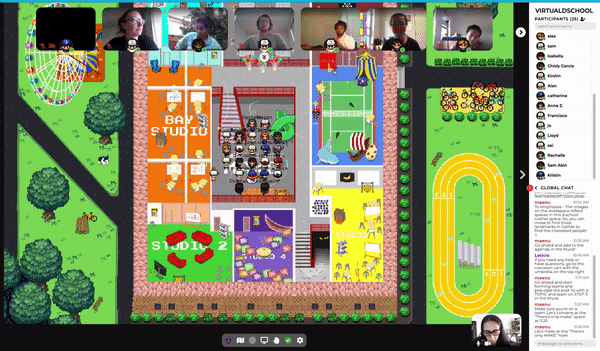
Platforms and tools we used
As many of us have been forced to learn, “Zoom fatigue” is a real thing. It’s no fault of the teachers who made the gallant, quick switch from in-person to online. It’s not the fault of the software makers whose platforms are being used for unintended activities and durations. But we have all learned that trying to match an in-person experience using a limiting video conference tool is not always fruitful.
We need to consider constraints of digital platforms and design learning experiences with them in mind. These same digital platforms offer amazing opportunities that wouldn’t exist in a physical classroom, such as bringing in a guest from another part of the world.
Another important part of learning to teach online is recognizing that teaching doesn’t automatically mean just using a video conference platform. We need to think about what kinds of behaviors need to happen in our learning experiences to find platforms and tools that will work.
The vTLS team determined that we needed to 1) communicate and see one another, 2) work, create and think together, and 3) provide ways for participants to learn asynchronously, or self-paced. Here’s what we used for each goal.
Ways to communicate and see faces: Zoom, Gather and WhatsApp
Despite the public groanings about Zoom fatigue, we use the platform constantly. In vTLS, it was helpful to bring the community together live, visually, on the active days of the week. The calls were used to set a community culture, engage the learners, give them work to do on their own, and reflect on activities. The team also created the vTLS Lounge, where participants could join the live calls early to discuss whatever they wanted.
On the platform Gather, participants use an avatar to move around virtual gathering spaces. The vTLS team created a “virtual d.school” in Gather where learners could simulate the experience of walking around the d.school’s many spaces and having live conversations with one another. Here’s how it works: when you “walk” your avatar next to a group of avatars, their conversation becomes audible, and you can join in, much like you would if you walked up to a group of people in the real world. When you move your avatar away, the conversation fades away until you join another group. This allowed us to facilitate activities where participants gathered in groups to talk without having to be teleported to breakout rooms. The facilitator simply “walked” from one group to the next to give them directions or participate in their conversation.
The teaching team used WhatsApp to stay in touch with participants to remind them of activities and deadlines.
Ways to work, create and think together: Mural and Google Docs
The group used Mural for brainstorming during live sessions. This platform acts as a virtual whiteboard where users can add text, sticky notes, and images, and even quickly embed documents and videos. We discovered a few ways that brainstorming virtually on Mural was better than in person:
- There is no limit to the number of people who can add ideas at the same time.
- Those who are shy feel more comfortable adding ideas (they can do so in a way that’s less visible to others).
- Users can vote for ideas anonymously and see which ideas rise to the top using a voting function.
- The whiteboard doesn’t need to be erased at the end of the session, and users always come back to add or harvest ideas.
Additionally, the teaching team used Mural to create interactive artifacts, such as a timeline of the workshop, and an “Experiments Gallery” that featured work by TLS alumni. The teaching team also used Mural to collaborate when designing the workshop.
Below is a walk-through of the vTLS Experiments Gallery on Mural including a big picture view at the end showing how the Mural was built.
We used Google docs and folders to store and share documents. Additionally, we created a living record of the event, the vTLS Portal, which was updated constantly, and the participants could access at any time. This doc contained a summary of each live session, links to the session recordings, resources such as articles and videos for further learning, homework assignments for the next day, prompts for reflection, and more. The doc, which is 34 pages long, remains accessible as a resource to participants after the workshop. At the time of writing, there were five participants viewing it.
Ways to learn asynchronously: Nearpod
The team wove self-paced, audio-guided experiences into the workshop, which participants accessed via Nearpod. Below are two of the experiences that we created for vTLS (enter your name to try them out):
https://share.nearpod.com/vsph/JAn3JJtdNu
https://share.nearpod.com/vsph/7ibhSqJZLu

Setting a group culture online
Our teaching team spends a significant amount of time creating a culture within the participant group that encourages empathy, deep reflection, and a safe space for experimentation.
In order to create similar outcomes in the digital space, here are a few things the teaching team experimented with:
- Reflection Mural: As “homework” each day, participants were asked to add insights from the day to a reflection Mural. Teaching team members synthesized the reflections (see more in the “Ways we teach teachers” section) and shared them with everyone on the next day’s Zoom call. This created an opportunity for each participant to let the learnings of the day sink in, and to give them a chance to share questions and ideas.
- Ritual Ins: Group warm-up activities at the beginning of each live Zoom call, such as one where participants found meaningful objects around their space (or on themselves) and used them to introduce themselves to their teammates. These types of activities were intended to get people smiling and ready to be creative.
- Chatitude: During the last Zoom call, teaching team members asked participants to share thanks and kudos for one another on the public group chat. They took screen shots of the chat and made a collage for the participants to show how much gratitude existed and how important their relationships were.
What did learners actually do?
Here are just a few of the activities our participants did (we don’t want to give away all of our surprises!):
As part of a design challenge, teams brainstormed ideas on Mural. They started with building on each other’s individually-generated ideas. They also used different types of constraints including Madame Meenu’s famous crystal ball readings (teaching team member Meenu had to figure out how to do this online — here’s what she did).
They explored six pedagogical levers to help them design new learning experiences for their students: Culture, Objectives, Activities, Assessment, Artifacts, and Space.
Teams worked with coaches to create “Sneaky Lil’ Experiments” that they’ll implement immediately in their courses and activities.
One day, the group was surprised by designer magician Andrew Evans, who performed a few tricks for them (read this article for more on Andrew).

Teachers as designers
A core component of the workshop was learning to utilize six pedagogical levers: culture, objectives, activities, assessment, artifacts, and space. As educators, we can experiment with each of these levers as we design or redesign learning experiences, both in person and online.
When educators need to transition in person to online, they can use these levers to redesign learning experiences. For example, if an activity requires students to brainstorm in front of a whiteboard, they can think about what kind of digital spaces allow for that same collaboration and building on ideas.
Stay tuned for a future article that will dive deeper into this framework!
Ways we teach teachers
Teaching a workshop for teachers is a little bit different than for other workshop audiences. Our participants are always curious about what the teaching team does to create the experience. So our teaching team members experimented with different ways of opening up their own processes.
Here’s what we did, and how you can try it in your virtual classroom.
One example of this is with the synthesis of reflections. Each day, participants responded to prompts about what they learned, what they wanted to know, what they weren’t sure about. At the in-person workshops, teaching team members synthesize the responses prior to attendees arriving each day, and then share the results with everyone. For vTLS, two teaching team members held a live Zoom synthesis each day so participants could observe their thinking process and their reactions as they grouped items before the share-out.
Another example of how we offered a look into our event creation process was recapping for the group what artifacts the team used to create the day’s activities, from Mural boards to videos to PDF articles. This helped the participants reflect on what the teaching team created for them to understand the day’s lessons.
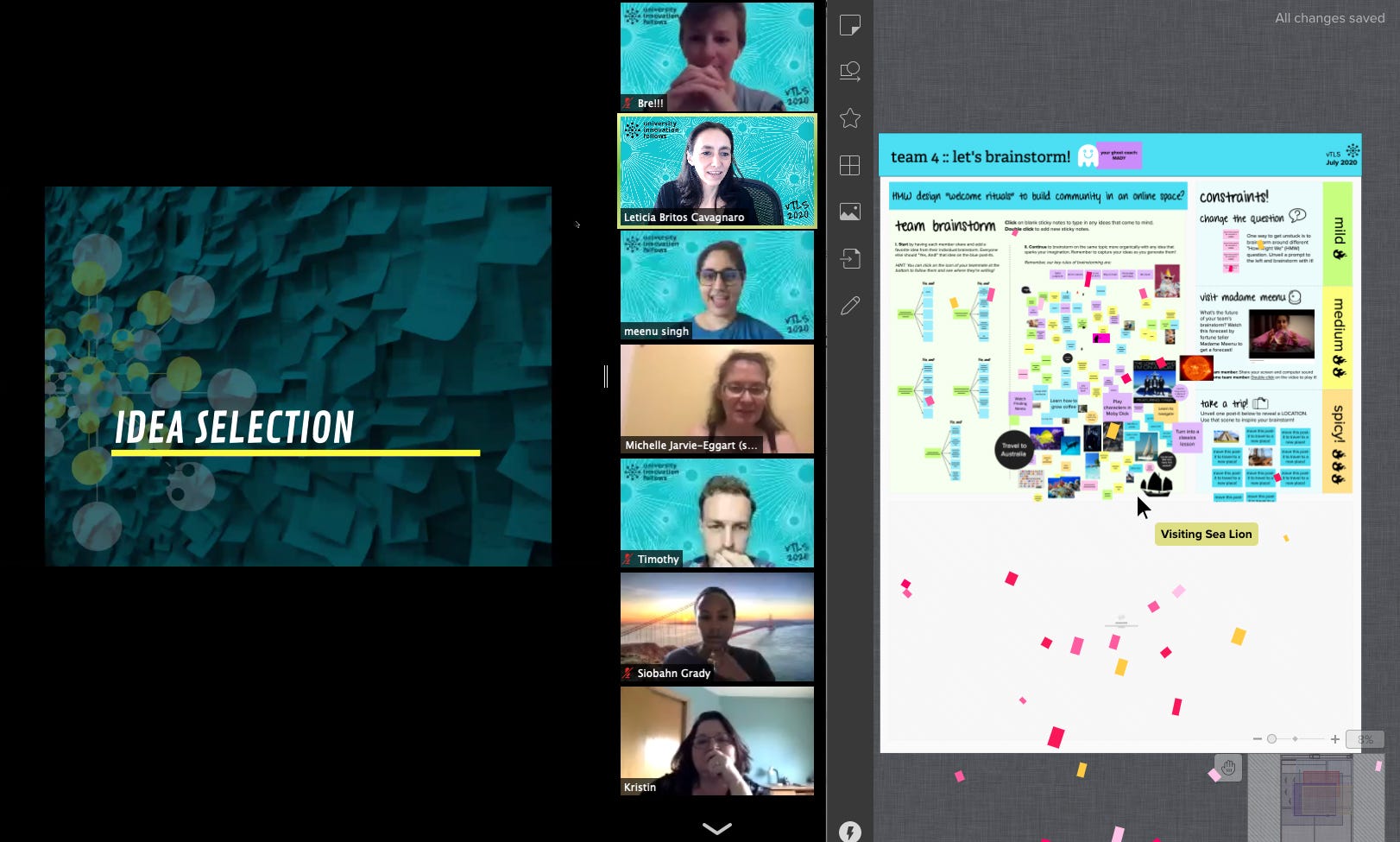
Benefits to an online environment
We asked participants about their virtual experience in a survey post workshop.
While a few felt that an online format prevents personal connections, some noted that the distance helped them engage with others in new ways and come out of their comfort zones:
“I felt much more uninhibited online,” noted one faculty member. “I liked being able to be home, and still learn and grow with people from all over the world. Also, the technology that we were able to use elevated our ability to collaborate effectively and creatively. It also allows more participation from alumni and current students in the activities that require learners and users to react to our experiments, prototypes, and…workshops. It also allows more diversity in both the participant and learner/user groups as geography [is] no longer a limiting factor to participation.”
Another participant noted:
“It allowed the introvert in me to be me. It allowed me to step back between sessions and reflect, which I find difficult if there are many other people around.”
A few observations from the teaching team
Here are a few things we learned along the way that you can use in your classroom:
Treat the creation of your online experience like any other design project and consider the people first — who they are, what they need, what they’ll feel during each part. We knew that many of our learners were at home where they had family responsibilities, so we had to design this experience so it was inclusive and inviting.
Just like we would in an in-person class, we needed to set a group culture and create community. One way we did this was inspired by the work of Margaret Hagan and Kursat Ozenc (Rituals for Work). We began and ended each synchronous session with a “Ritual In” and “Ritual Out.” Sometimes these rituals foreshadowed the learning we’d be doing that day, but more often, they were focused on building connection and having a conversation with a fellow participant. We also created a playlist of each participant’s “go to” song for raising their spirits. This gave everyone a musical sense of their cohort family. (You can listen to that playlist here).
We applied the “podcast rule” — if it can be turned into a podcast, it shouldn’t take up synchronous class time. If learners can consume a piece of content by themselves on their own time, they should. We turned that content into Nearpod modules, video recording, readings, and more.
Coming soon!
We will hold another vTLS in February 2021, which you can read about here. Of course, because we are experimenters at heart, we are building on what we’ve learned to date, not only with the July workshop, but also with another program we designed and are currently running called the Innovative Teaching Scholars Program for higher education professors in Thailand.
In both experiments, we’ve learned that virtual teaching and learning can be transformative and impactful — if you design for it!
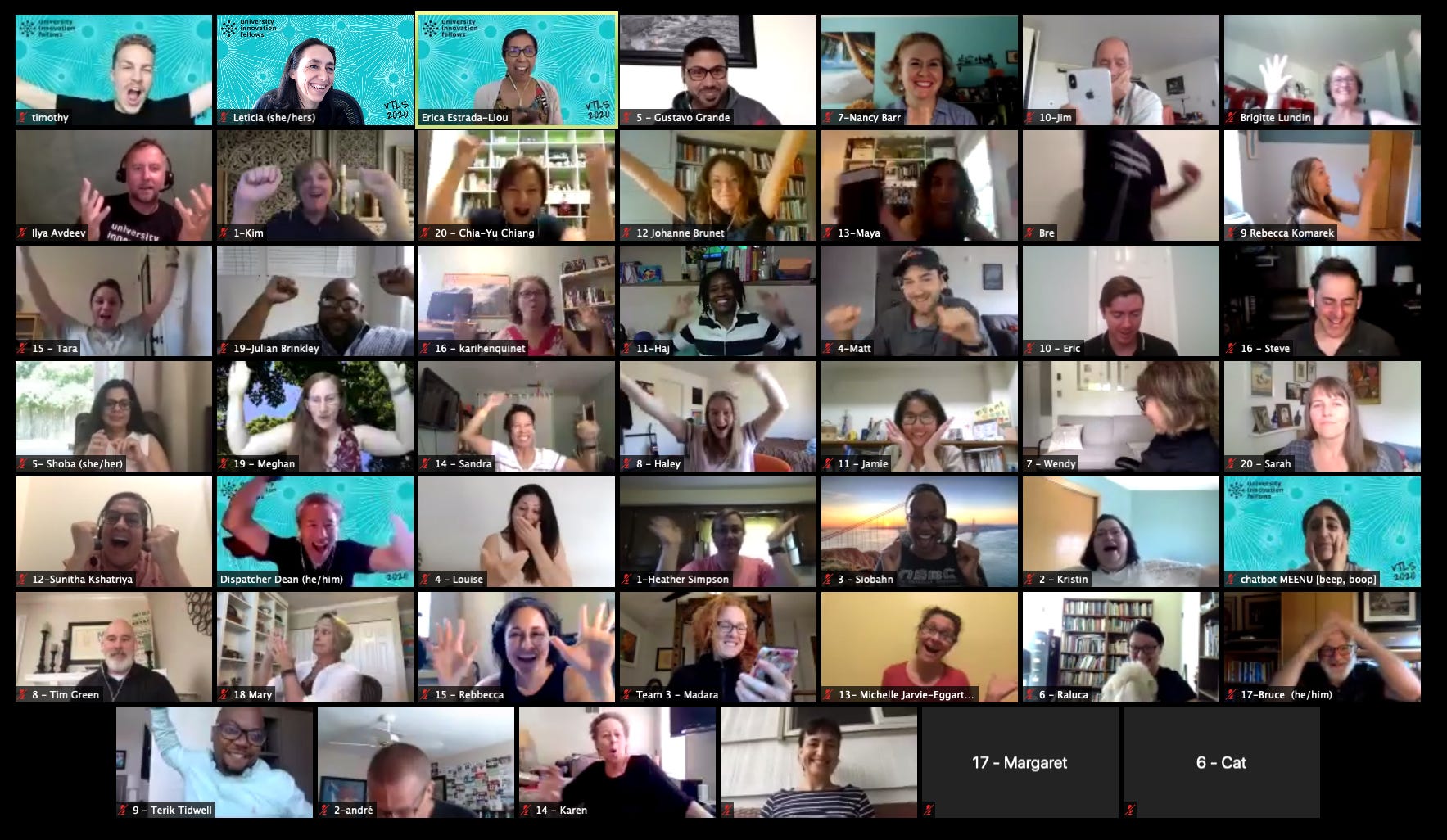
Here’s who did all the hard work
The teaching team is a mix of educators from the d.school and from other higher education institutions who are seasoned learning experience designers and facilitators:
- Leticia Britos Cavagnaro, University Innovation Fellows, d.school, Stanford University
- Bre Przestrzelski, IDEO U
- Dean Chang, Academy for Innovation and Entrepreneurship, University of Maryland
- Erica Estrada-Liou, Academy for Innovation and Entrepreneurship, University of Maryland
- Ilya Avdeev, Mechanical Engineering and Lubar Entrepreneurship Center, University of Wisconsin-Milwaukee
- Meenu Singh, Graduate School of Education and d.school, Stanford University
- Timothy Moore, Designlab
A few treats — resources shared with participants
You’ll have to attend a vTLS to get the whole suite of resources we shared, but here are a few:
Learning about learning
- READ: The Art of Changing the Brain, by James Zull (book) — summarized in illustrated form, courtesy of Ingvi Ómarsson. Check it out here.
- READ: Eight Important Things to Know About the Experiential Learning Cycle, Kolb, A., & Kolb, D. A. (2018) — free PDF download (article)
- READ: Designing Your Educational Design Work #4 — I used to think…now I think… — by Tessa Forshaw (article)
- READ: Let’s stop talking about THE design process — by Carissa Carter (article)
- READ: Teaching as a Subversive Activity by Neil Postman and Charles Weingartner (book)
Teachers as learners
- READ: Mindful Learning by Ellen Langer (short video). We also highly recommend her book The Power of Mindful Learning.
- READ: On Becoming a Learner, by David and Alice Kolb (article)
d.school resources
- Design Thinking Bootleg (pdf download)
- Library of Ambiguity (website)
- Research Design Questions Library (website)












Leave a Reply
Want to join the discussion?Feel free to contribute!